Self Study 4 - Simple Game and Ideation
Self-Study 4 - Simple Game and Ideation
During this tutorial, the task was to turn my scene into a simple game with enemies and health. I downloaded the provided assets and added them to the assets folder for this project. They were the spawner script and the health script. A trigger detection script was used from the previous tutorial.
I added the health script to the player, and created some spawning objects in the scene by adding the script to empty game objects, duplicated and placing them around the building, three spawners were added in total. One on either side of the building outside and one on the inside of the building. The EnemyAI prefab was assigned to each spawning object, and settings are adjustable in the inspector as seen below:
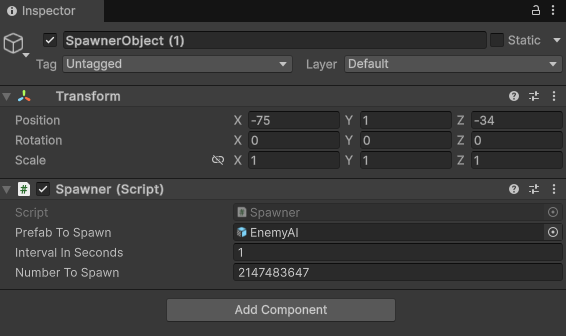
SpawnerObject (1) in the Inspector.
The Trigger Detection script was also used, and so that the Enemies would die using the (gameobject setactive to false) once their collider collided with the Players collider. Enemies would also decrease the health of the value by 2 points by altering the Trigger Detection script, and the settings are adjustable in the inspector as seen below:
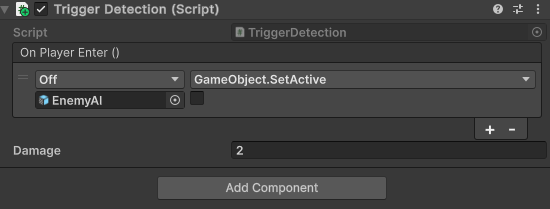
Trigger Detection settings in the Inspector window.
Within the Player Health script, the player's starting health was set to 10. The screenshot below also shows where the Health Text and Game Over Text was added in order to display those in the game, as well as the Explosion prefab which was a particle effect used when the player's health reached 0.
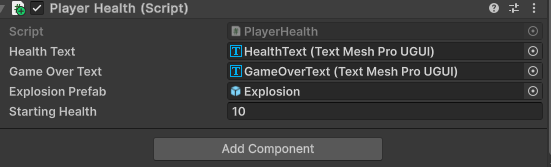
Player script settings in the Inspector window.
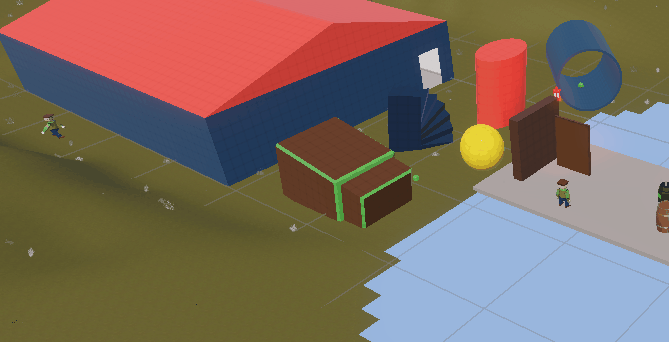
Enemies spawning and chasing the player.
Below you can see the EnemyAI is taking health off the player, which then results in destroying the player game object:

Enemies colliding with the Player and the Player then dying (with health dropping).
I added a health pack to the scene and made it into a prefab object. I placed them in three different locations. A trigger box collider was added, using plain text prompts in Microsoft Copilot I generated the script HealthPack.cs (Copilot, 2025), and attached to the health pack. This would allow the health packs to increase the player health by an amount set in the inspector. Within the health pack script, the health packs were also made to disappear once collected.
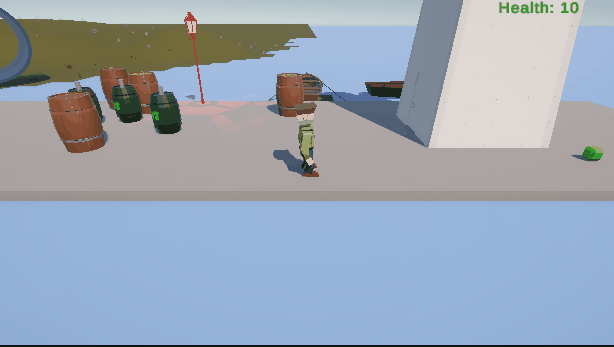
Health packs adding health to Player.
I added some text using Unity's UI Canvas system, to display a Game Over display when the Player's health reached 0. I also added a small particle effect to appear like an explosion when the Player object was destroyed.

The Game ending.
Game Ideas
Survive Flying
Description: A cooperative or solo aircraft flying game, where players must work together to keep the plane airborne. One player controls the speed and thrust, and the other controls the roll and pitch. Players will need to coordinate and communicate to navigate through the obstacles and hit the checkpoints on time, as the levels become increasingly challenging.
Target audience: Co-op players or single players, who enjoy flying games and are interested in working together to overcome obstacles.
It would be successful as: Fun and challenging environment to fly around in, cooperative game where you must work together to survive, varying world layouts to fly around in.
Goal of the prototype what would it focus on: Basic flight dynamics in 3D scenes, gameplay for hitting checkpoints on time and avoiding obstacles. Twin sticks for the speed thrust lever and control stick would be displayed on screen for both players for visual feedback.

Survive Flying concept art (Copilot, 2025).
Twin Sticks: Tank Crew
Description: A multiplayer or single-player action game, players work together to operate a tank on the battlefield. One player steers the tank using twin stick controls for the tank movement. While the other operates similar controls for the the turret to aim and fire. Communication and coordination are key to survive on the battlefield as enemy tanks try to destroy you.
Target audience: Co-op players or single players, interested in tank games, combat focused gameplay, playing with friends.
It would be successful as: Fun game to play, cooperative game where you must work together to survive. Option to have fun varying world environments as well as normal battlefield type of environments.
Goal of the prototype what would it focus on: Tank movement and control of the turret able to be co-op or single player, being able to fight with Enemy tanks and other targets.

Twin Sticks: Tank Crew concept art (Copilot, 2025).
Renegade Reboot
Description: Set in a futuristic world, swarms of modern networked robots have turned against humanity under the control of cyber criminals. A decommissioned service robot who is immune to modern hacking answers the humans call to restore order. The game offers single player and cooperative play modes, where players can swap roles between the robot movement and combat.
Target audience: Coop players and single players, sci-fi fans, action game players.
It would be successful as: Fun gameplay taking down rogue robots, the robot would use twin sticks one on each arm to take down enemy robots. The sci-fi setting and robot theme would be interesting for many sci-fi fans.
Goal of the prototype what would it focus on: The combat gameplay of using sticks to take down the enemy robots. Able to play it coop with one player controlling the robot movement and the other controlling the sticks on the left and right arms. Being able to change roles between the players from robot driver to the combat role using the sticks. Visual style of the futuristic world would also be a focus.
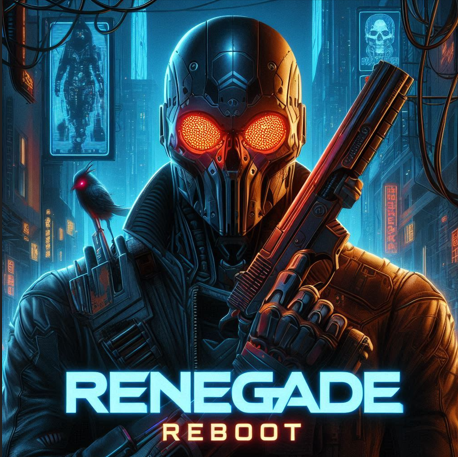
Renegade Reboot concept art 1 (Copilot, 2025).

Renegade Reboot concept art 2 (Copilot, 2025).
References:
Copilot (2025), HealthPack.cs. Script created on 19 March 2025. Script generated using plain text prompts in Microsoft Copilot. Available at: https://www.microsoft.com/en-us/microsoft-365/copilot (Accessed: 19 March 2025).
Copilot (2025), Survive Flying concept art. Concept art created on 24 March 2025. Concept art generated using plain text prompts in Microsoft Copilot. Available at: https://www.microsoft.com/en-us/microsoft-365/copilot (Accessed: 24 March 2025).
Copilot (2025), Twin Sticks: Tank Crew concept art. Concept art created on 24 March 2025. Concept art generated using plain text prompts in Microsoft Copilot. Available at: https://www.microsoft.com/en-us/microsoft-365/copilot (Accessed: 24 March 2025).
Copilot (2025), Renegade Reboot concept art 1. Concept art created on 24 March 2025. Concept art generated using plain text prompts in Microsoft Copilot. Available at: https://www.microsoft.com/en-us/microsoft-365/copilot (Accessed: 24 March 2025).
Copilot (2025), Renegade Reboot concept art 2. Concept art created on 24 March 2025. Concept art generated using plain text prompts in Microsoft Copilot. Available at: https://www.microsoft.com/en-us/microsoft-365/copilot (Accessed: 24 March 2025).
KIT 207 Portfolio
| Status | In development |
| Author | ben1yeah |
More posts
- Link to Group Project Game.Aug 22, 2025
- Tutorial 5 - Post Processing and CinemachineApr 01, 2025
- Self Study 5 - Lighting and ShadergraphMar 26, 2025
- Tutorial 3 - NavigationMar 18, 2025
- Self Study 3 - Terrains and ProBuilderMar 14, 2025
- Tutorial 2 - 3D Models in UnityMar 11, 2025
- Self Study 2 - Bones, Rigging, and AnimationMar 09, 2025
- Tutorial 1 - 3D ModelsMar 04, 2025
- Self-Study 1 - Barrel and BeaconMar 01, 2025
Leave a comment
Log in with itch.io to leave a comment.