Tutorial 1 - 3D Models
Tutorial 1 - 3D Models
During the tutorial I exported the Blender model I had made previously into Unity by exporting it as a .FBX file. I also added the texture files to a Unity project assets folder. I then imported the .FBX file into unity, extracted FBX materials and set them to the right texture files.
During this tutorial I also downloaded models such as the Lamp Post by (ProfessorNova, 2024), a Boat model by (Pixel, 2022) and a Wooden Rowboat by (Vadim Manoli, 2022) and the KIT207 barrel provided in the tutorial notes.
I practiced using the Unity Prefab Editor to add an object onto the top of the KIT207 barrels and changed their colour to green.
I then went back to Blender and added a bevel to a barrel and imported it into Unity. I also practiced using the Subdivision Surfaces Modifier for increasing the polygon counts when necessary and the Decimate Modifier to optimise when necessary.
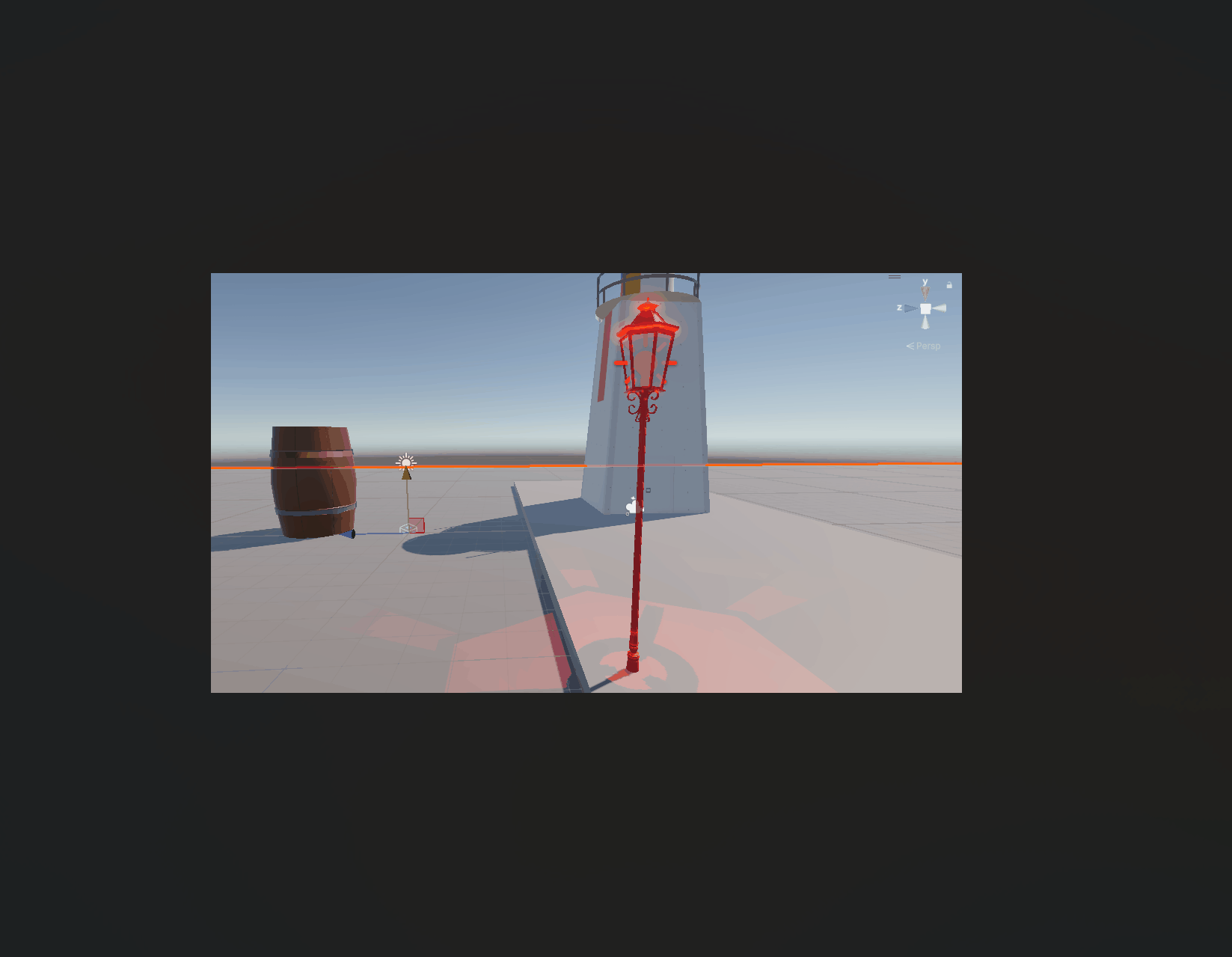
Screenshots of the progress throughout the tutorial.

Screenshots of the objects in the scene.
References:
ProfessorNova, 2024, Blender FBX file, Available at: Free 3D Lamp Post Model - TurboSquid 1977993 (Accessed: 04/03/2025)
Pixel, 2022, FBX file, Available at: Boat - Free 3D Model By Pixel - Poly Pizza (Accessed: 04/03/2025)
Vadim Manoli, 2022, Blender FBX file and Textures.zip, Available at: Wooden Rowboat 3D - TurboSquid 2295812 (Accessed: 04/03/2025)
KIT 207 Portfolio
| Status | In development |
| Author | ben1yeah |
More posts
- Link to Group Project Game.Aug 22, 2025
- Tutorial 5 - Post Processing and CinemachineApr 01, 2025
- Self Study 5 - Lighting and ShadergraphMar 26, 2025
- Self Study 4 - Simple Game and IdeationMar 24, 2025
- Tutorial 3 - NavigationMar 18, 2025
- Self Study 3 - Terrains and ProBuilderMar 14, 2025
- Tutorial 2 - 3D Models in UnityMar 11, 2025
- Self Study 2 - Bones, Rigging, and AnimationMar 09, 2025
- Self-Study 1 - Barrel and BeaconMar 01, 2025
Leave a comment
Log in with itch.io to leave a comment.