Self Study 3 - Terrains and ProBuilder
Self-Study 3 - Terrains and ProBuilder
During this self-study, I learnt how to add terrains to the project as well as use some functions in ProBuilder within Unity. I installed the Terrain Tools through the Package Manager within Unity, added the free assets, and imported it all to my current project.
Having never used the Terrain Tools within Unity, I was impressed by its capability to create different terrains with many options available. It seems a much faster and better way to create a level design for a game, provided the game has terrain.
I found building and trying out the different terrain tools to be very interesting, in the way that I could see very quickly the capability to create the foundations of pretty good terrain levels or game open worlds with terrain, all just within Unity itself using this tool.
After trying the terrain tools in different ways, I created sloping terrains, added wind erosion to the terrain parts that were raised, and shaped it to suit my current project scene, I added some Grass Terrain Layer to the terrain.
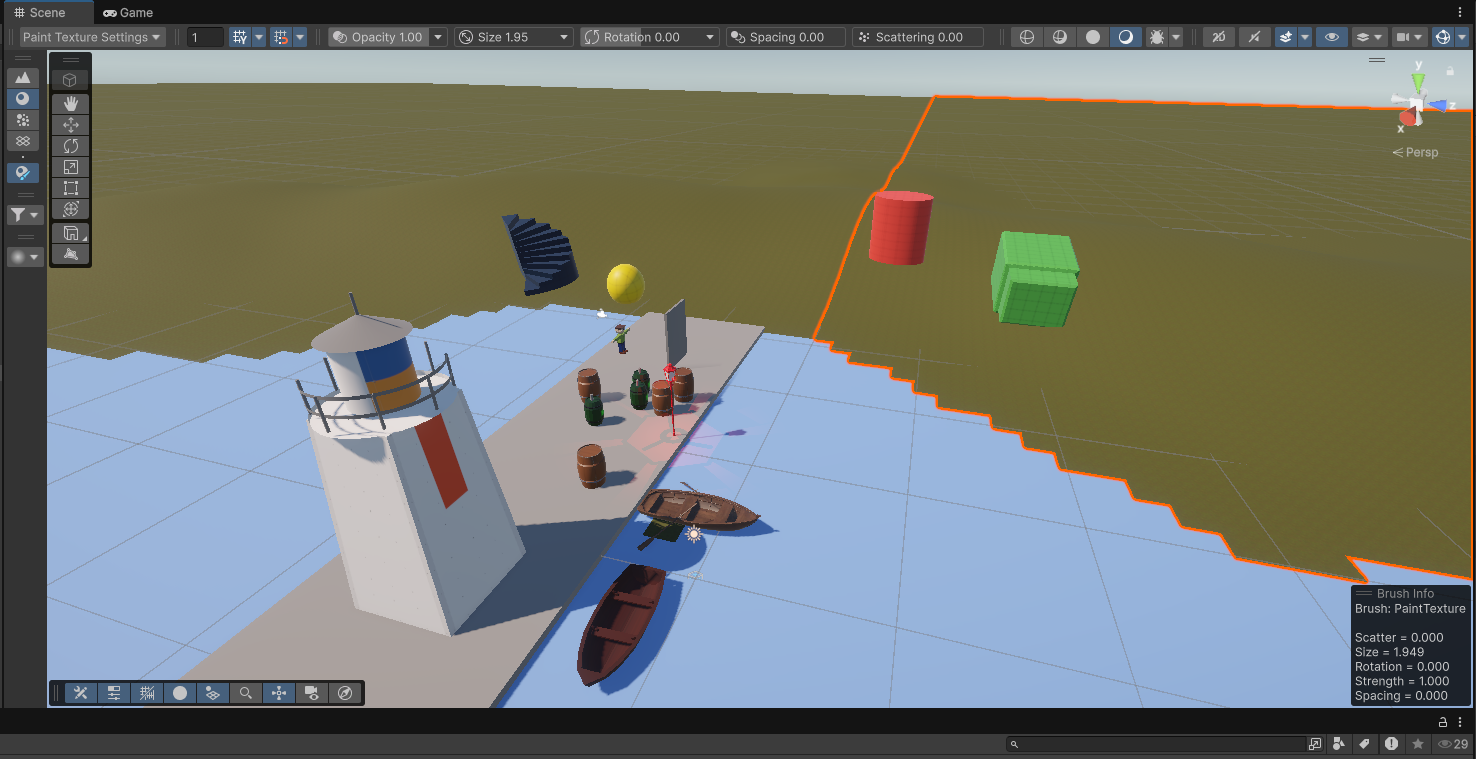
Grass B terrain layer.
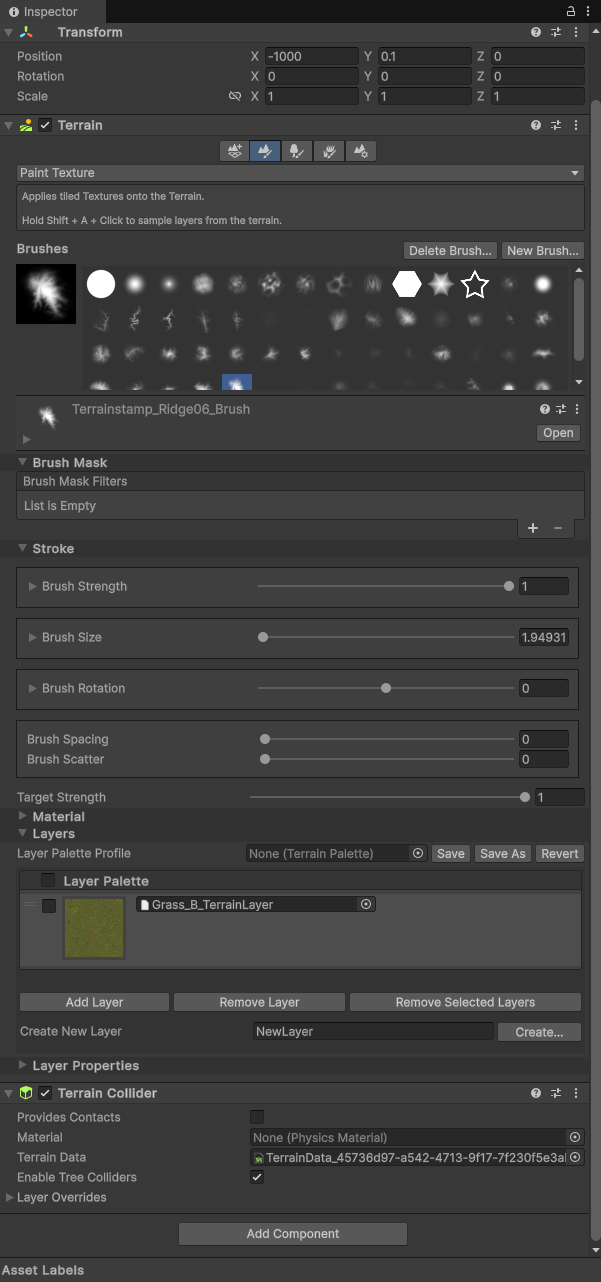
Screenshot of Inspector showing the Grass B Terrain Layer added.
I then tested out different trees that I could use in the scene with the free assets that I had imported, and using the Paint Trees tool within the Terrain editor, I added some bushes, plants, grasses to the scene and adjusted the density down to a low level.
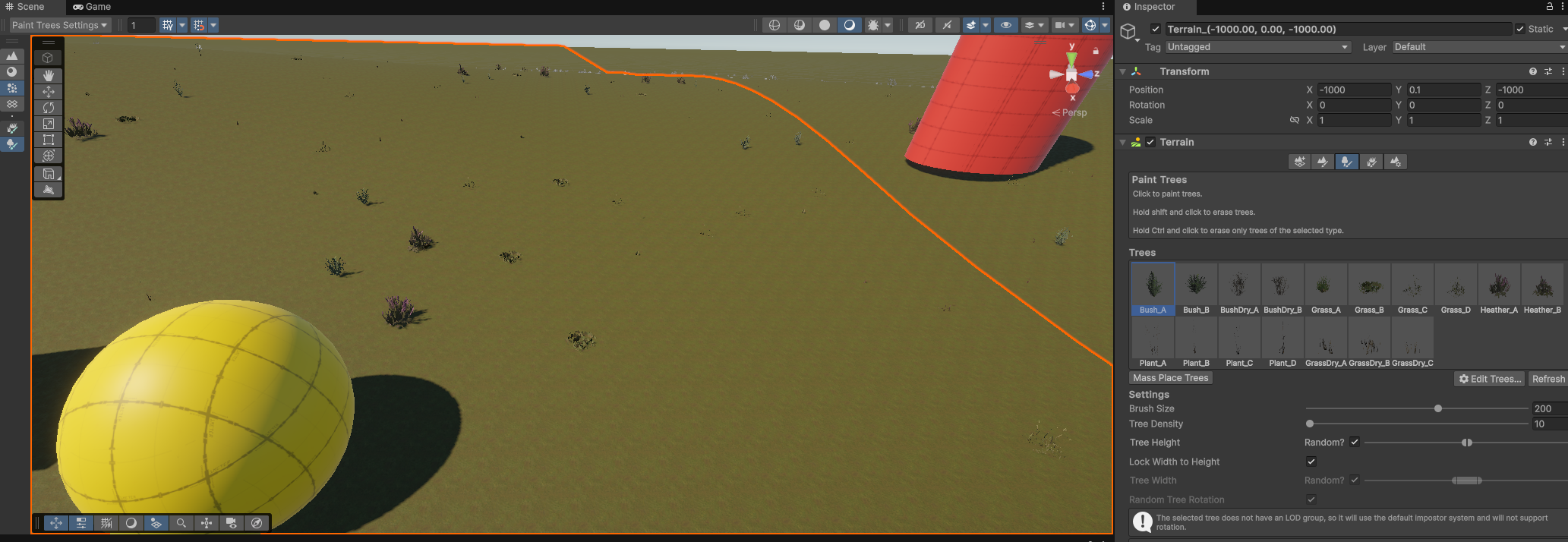
Screenshot showing the various bushes, plants, grasses painted on the terrain.
The next part of this self-study was to look at ProBuilder for Unity. I installed the ProBuilder through the Package Manager within Unity. Following that I practiced building objects such as stairs, toruses, cylinders, poly-shapes. Tried the Bevel and extrude tools on some of the objects. I practiced painting the objects with the vertex colours tool.
Using the vertex colour painting tool worked for ProBuilder objects and also objects I built in Unity and then by right clicking on the object and selecting ''ProBuilderise''. 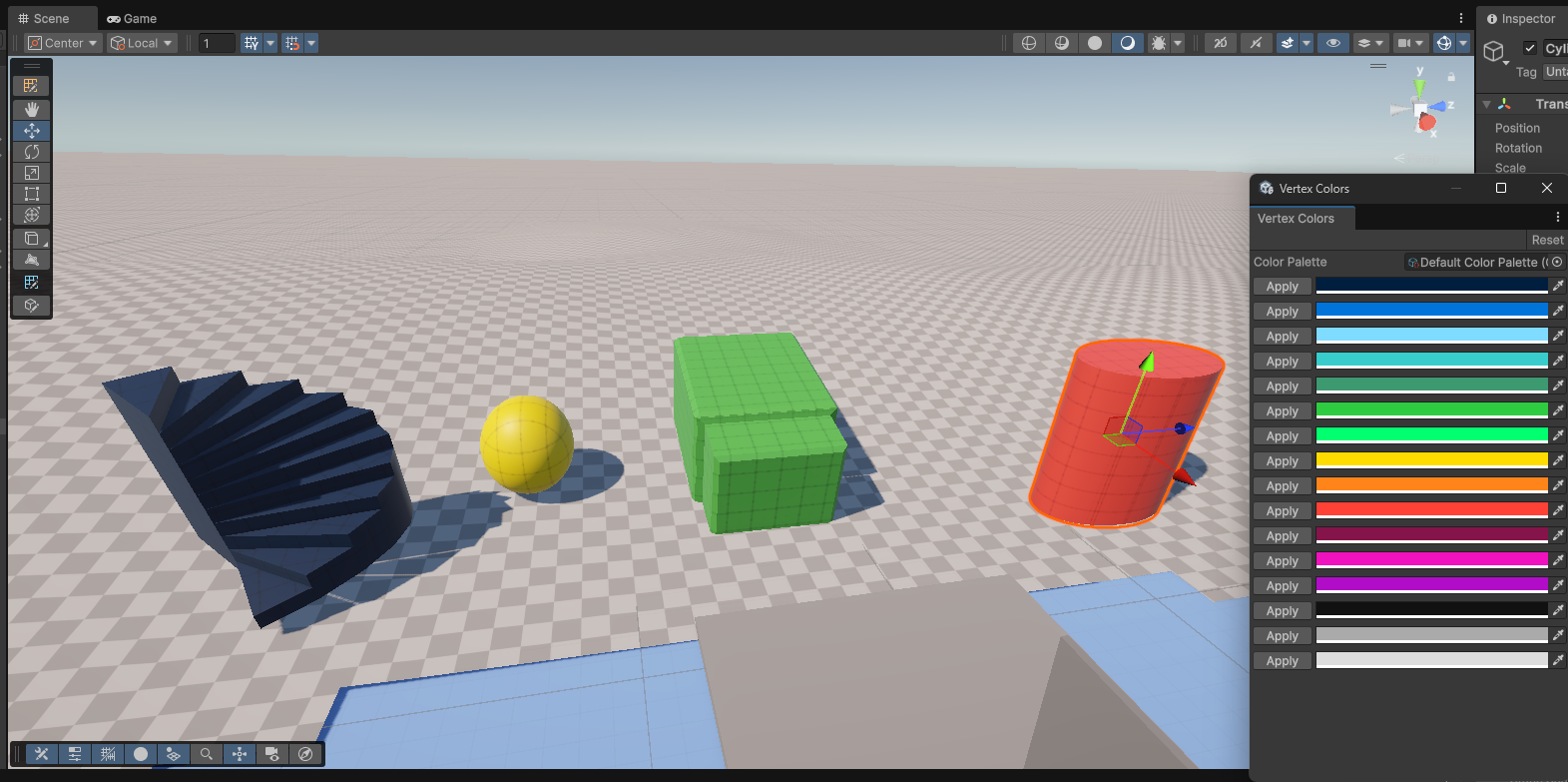
Objects painted with Vertex Colours tool.
The door which was created in unity (not by using ProBuilder) could be painted with Vertex Colours tool once I had selected it and clicked 'ProBuilderise' and changed the material. A screenshot of the door can be seen below in front of the character:
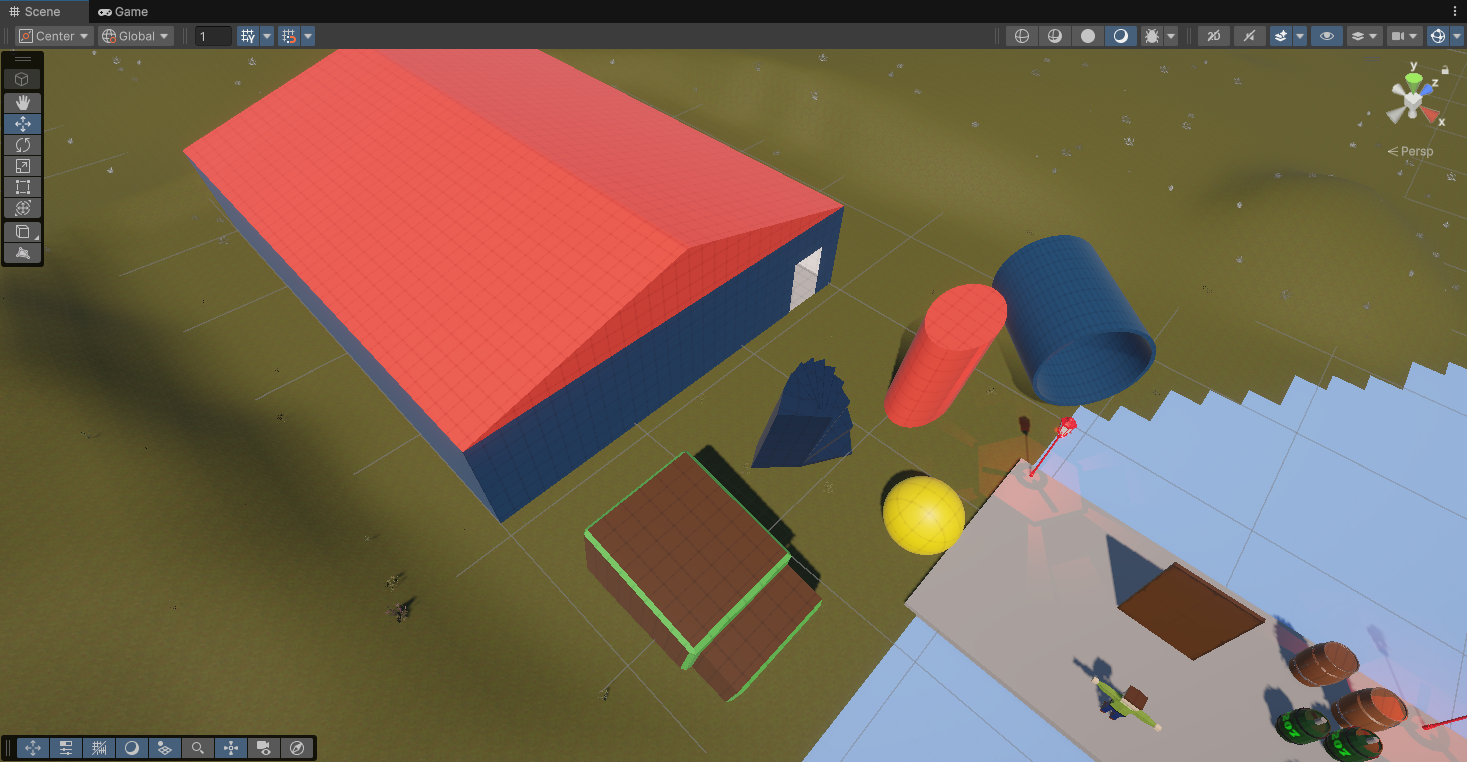
Top down view of scene, door painted with vertex colours.
However, I could not paint some objects that I had imported from other sources previously even after clicking 'ProBuilderise' on those, a screenshot of how it looked is below, I will need to look further into how to correct this, it may be something to do with the materials that are already applied on the object. Screenshot of the effect / error I was seeing is below:
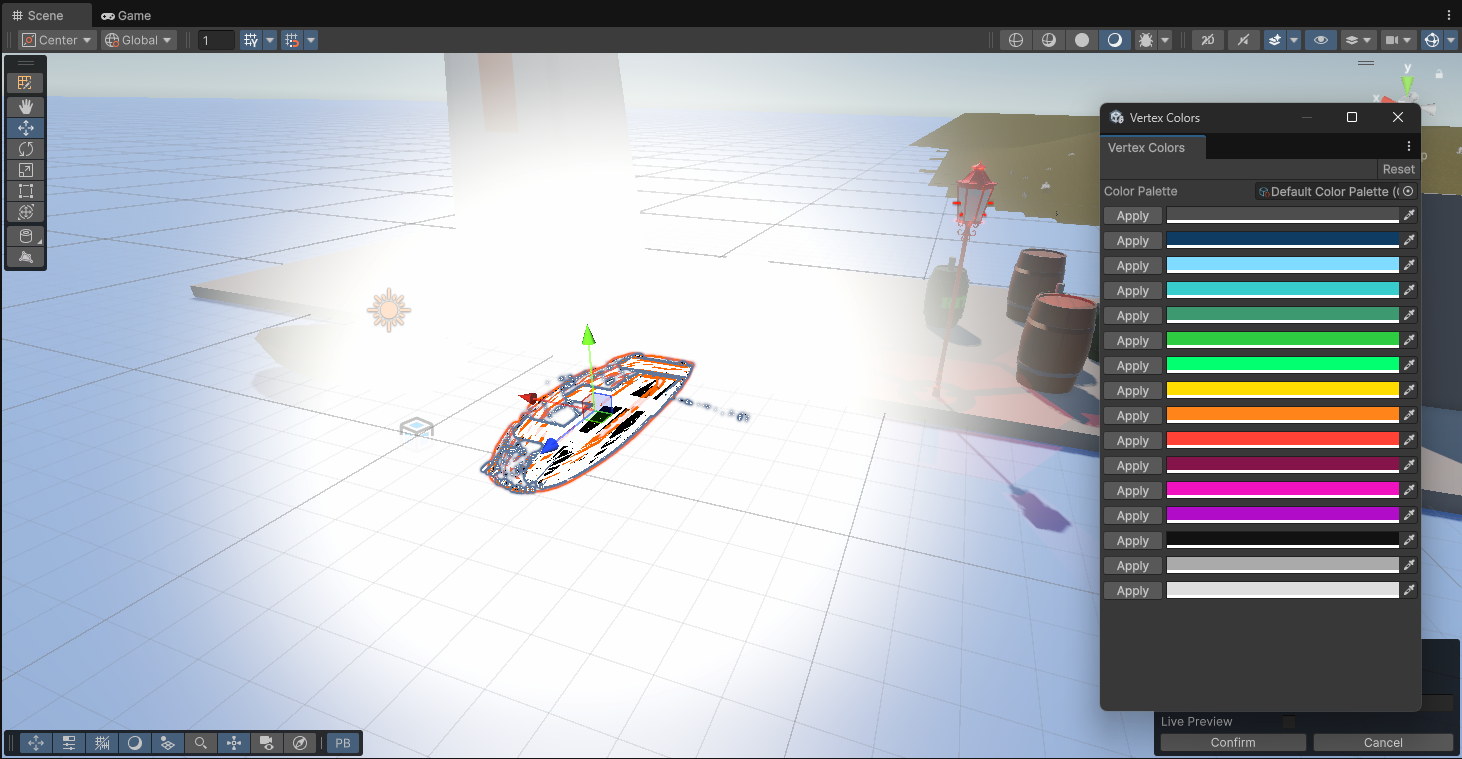
Screenshot showing the effect.
I did also try the Experimental Boolean CSG tool which can merge, subtract objects. Lastly, I needed to try building an actual building with the ProBuilder tool. So, I built a large shed like structure at the back of the scene. I sculpted some terrain in an area at the back of the scene using the terrain editor, and added building foundation plane as seen below:
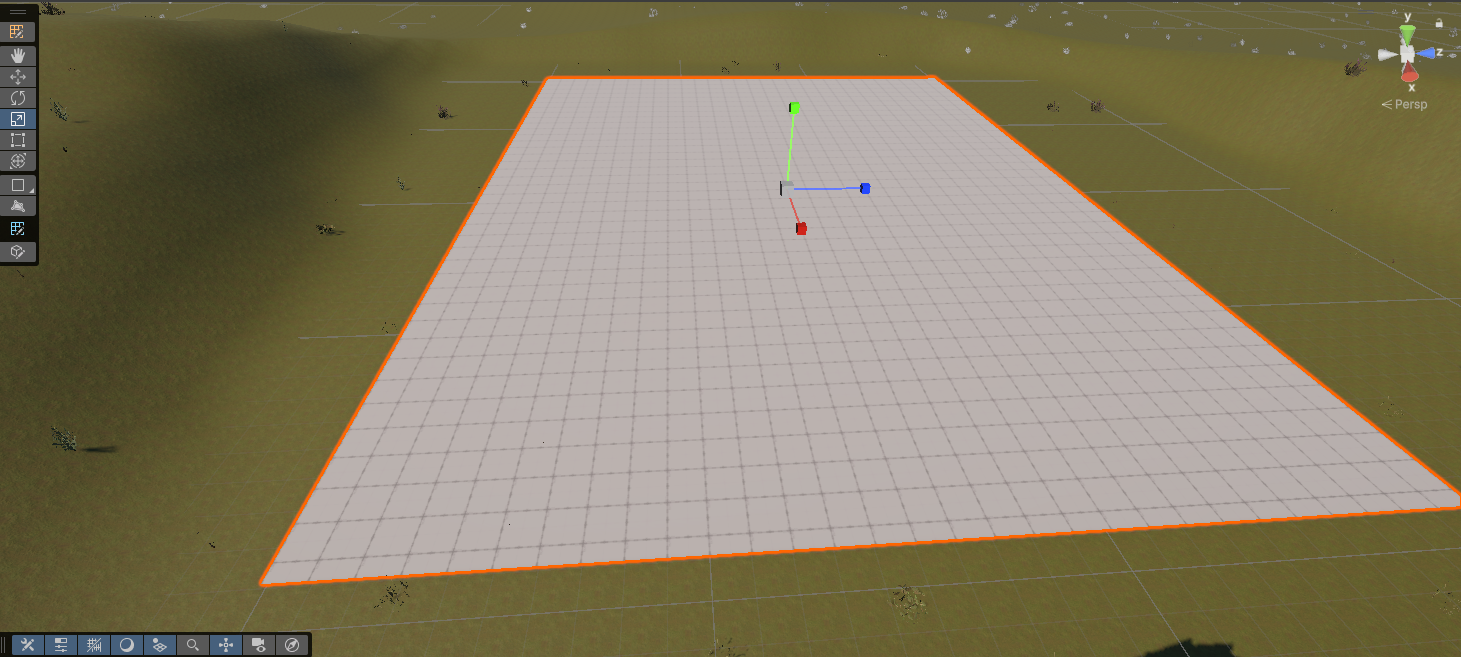
Foundation plane.
After that I had to remove the bushes that were on top of the foundation plane, by removing them with the Paint Trees tool. Then I built main frame of the building using two separate cubes, and used the scale and extract tools on the roof. Inside the building I later created small cubes and sphere shapes to create a non-complex maze. For the door opening, I used the Cut Tool in ProBuilder.
From the inside of the building you could see through the walls, so I duplicated the bottom cube then flipped the normals on that object, that just made the mesh face inwards on the duplicated cube. This made it so when the character was inside the building, they wouldn't be able to see through the walls, apart from where the door opening was cut.
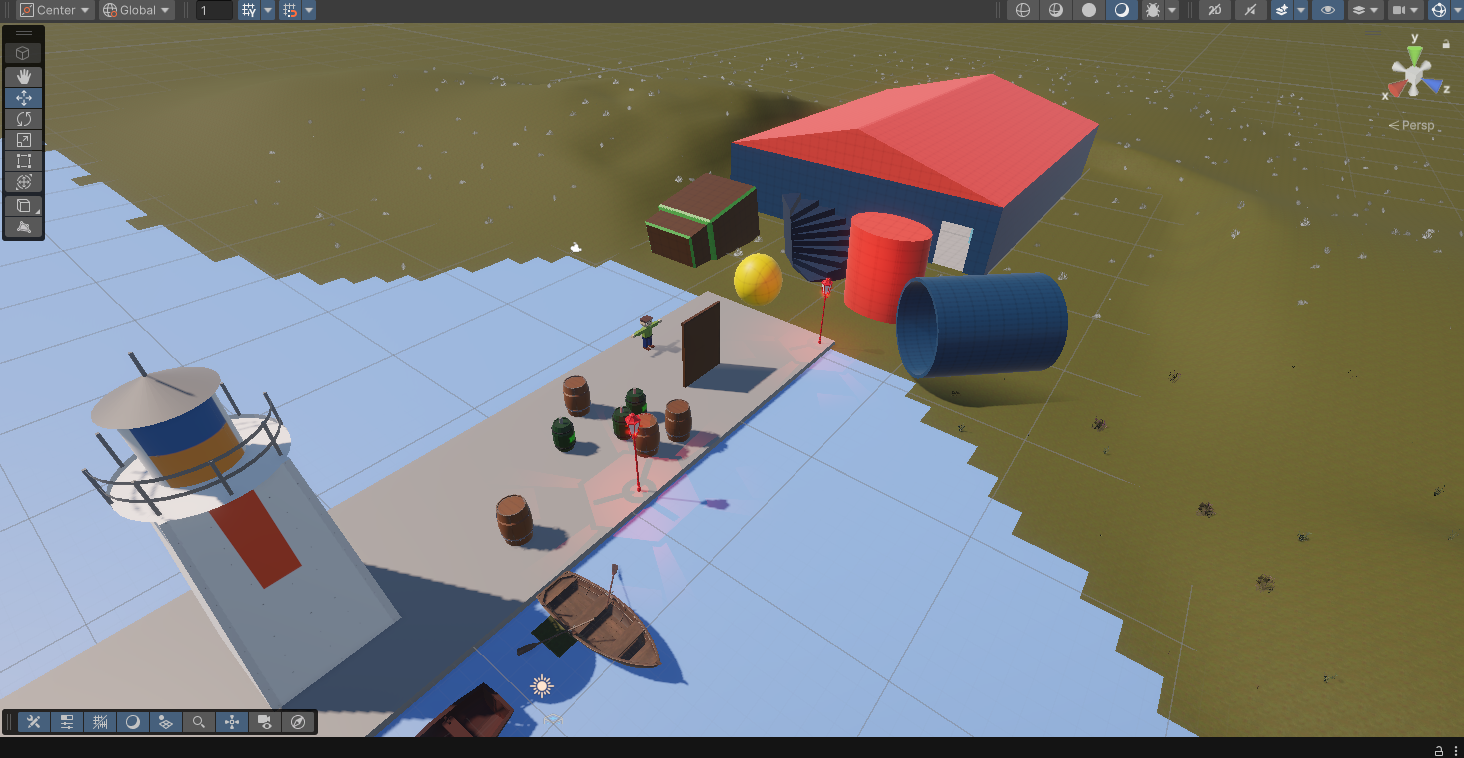
Scene showing the building.
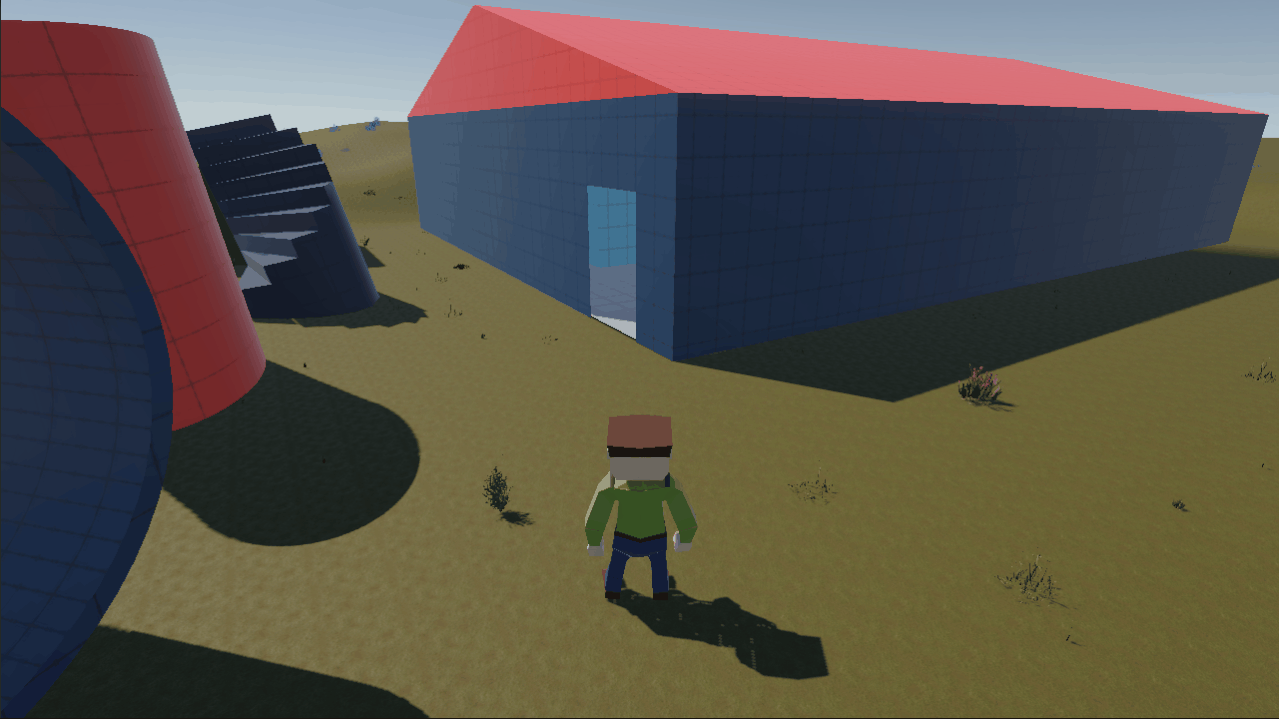
The building created at the back of the scene.
Overall, I found this self-study of Terrains and ProBuilder to be very useful, and I will likely be using these methods frequently with other projects.
KIT 207 Portfolio
| Status | In development |
| Author | ben1yeah |
More posts
- Link to Group Project Game.Aug 22, 2025
- Tutorial 5 - Post Processing and CinemachineApr 01, 2025
- Self Study 5 - Lighting and ShadergraphMar 26, 2025
- Self Study 4 - Simple Game and IdeationMar 24, 2025
- Tutorial 3 - NavigationMar 18, 2025
- Tutorial 2 - 3D Models in UnityMar 11, 2025
- Self Study 2 - Bones, Rigging, and AnimationMar 09, 2025
- Tutorial 1 - 3D ModelsMar 04, 2025
- Self-Study 1 - Barrel and BeaconMar 01, 2025
Leave a comment
Log in with itch.io to leave a comment.